Bimber is a viral magazine theme and is one of the best WordPress blog Templates it helps you create a fully functional viral site in less than no time it has powerful sharing buttons popular, trending, hot, and multiple ads location. it is a lightweight theme with easy navigation and a customization panel.
WHAT IS BIMBER VIRAL MAGAZINE THEME
Bimber viral magazine theme is a theme or framework used to design or create a site within the shortest time as it comes with demo content which makes it easy to use. bimber is the best blogger theme out there I have a lot of features which is why ThemeForest has made over 16,491 sales in the past years. below let’s see the Viral Content Optimization of this great tool

Create listicles with images, gifs, self-hosted videos, and embeds
Popular, hot, and trending lists
Fancy badges for popular, hot, and trending posts
Paginated posts with big, bold navigation
Share count visibility threshold – no more “0 shares” messages
View count visibility threshold – no more “1 view” messages
Comment count visibility threshold – no more “0 comments” messages
NSFW posts (Not Safe For Work)
Maximize Time on Page with “You may also like”, “More from category” and “Don’t miss” sections
Bimber by ThemeForest
We can also see the social media profiles this theme support if you can set it correctly it will Build up enough trust with your followers and they will be more inclined to check out your recommendations.
HOW TO DOWNLOAD AND INSTALL BIMBER VIRAL MAGAZINE THEME
Today, we shall show you how you can download and install the bomber viral magazine. who those who are bloggers this article is for you, with bimber design being one of the best magazine templates widely used by bloggers.
So to download and install the bimber magazine template follow the short guide below and by the end of it, you be able to install bimber on your WordPress site.
To begin, you need to first of all download the Bimber – Viral Magazine WordPress Theme from HERE.
Once you have downloaded the installation package from the link above head to your download folder and look for ThemeForest-3AHFvXvZ-bimber-viral-buzz-WordPress-theme.
Extract the file to your desktop for easy access. now launch your browser and log in to the WordPress site dashboard.
Beginner's Guide: How to Find Your WordPress Login URL
Enter your username and password then click login to gain access to your site dashboard or backend.
Now that you have a login, navigate to the Appearance section and click on themes. once the theme page opens click on add new then upload by navigating to your desktop where you saved the theme and open then click on bimber and press on ok to upload the newly downloaded theme
Once the theme is uploaded you will see a success message about the theme uploads. you will see an activation button click on it to activate your theme and set it ready for use.
Your Bimber – Viral Magazine WordPress Theme. Is installed and ready to use
you can now start customizing your theme to better suit your requirement.

BIMBER THEME VS BIMBER CHILD THEME
Well, we will just explain briefly these two theme designs. bimber is like the parent theme while bimber child is the child theme. the parent version of bimber comes alongside Demo content which the user can decide to import the demo content and make it easy to create within a few hours.
While the bimber child theme has got no Demo content that is it the Html version of the original theme has no demo content meaning the builder will start back fresh and customize the theme with ease.


















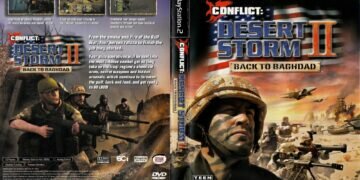




























Discussion about this post